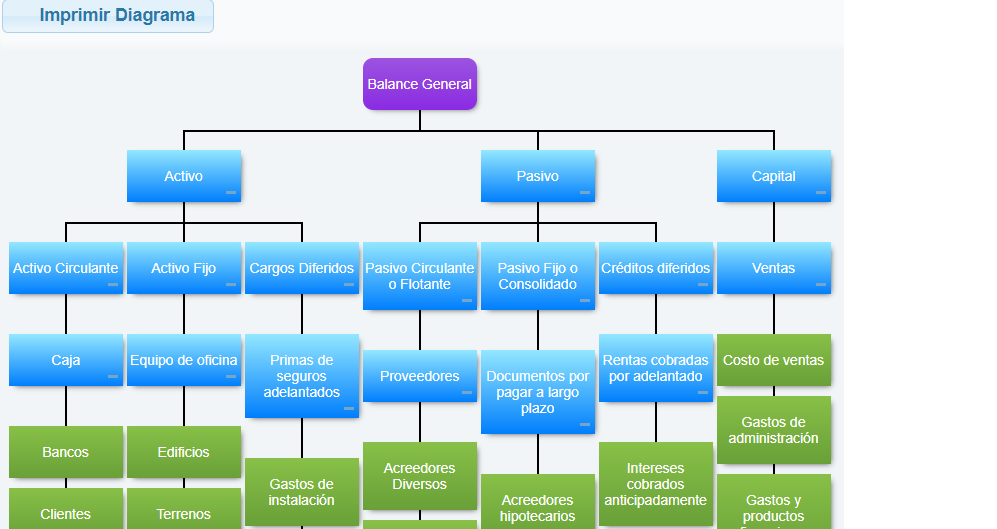index.xhtml
Ahora vamos a mostrar las vistas la primera que vamos a realizar es index.xhtml
<html xmlns="http://www.w3.org/1999/xhtml"
xmlns:h="http://java.sun.com/jsf/html"
xmlns:f="http://java.sun.com/jsf/core"
xmlns:p="http://primefaces.org/ui">
<h:head>
<title>Student Acounting</title>
</h:head>
<h:body>
<p:layout style="min-width:200px;min-height:200px;">
<p:layoutUnit position="west" resizable="true" size="400" minSize="40" maxSize="500">
<h:form>
<p:growl>
<p:autoUpdate />
</p:growl>
<p:panelMenu style="width:300px">
<p:submenu label="Balance General">
<p:menuitem value="Forma de Reporte" outcome="balancegeneralreporte.xhtml" />
</p:submenu>
</p:panelMenu>
</h:form>
</p:layoutUnit>
<p:layoutUnit position="center">
<h1>Student Accounting</h1>
<p>Elige la opción que quieras utilizar para practicar contabilidad.</p>
</p:layoutUnit>
</p:layout>
</h:body>
</html>
<html xmlns="http://www.w3.org/1999/xhtml"
xmlns:h="http://java.sun.com/jsf/html"
xmlns:f="http://java.sun.com/jsf/core"
xmlns:p="http://primefaces.org/ui">
<h:head>
<title>Balance general en forma de reporte</title>
</h:head>
<h:body>
<script type="text/javascript">
PrimeFaces.locales['es'] = {
closeText: 'Cerrar',
prevText: 'Anterior',
nextText: 'Siguiente',
monthNames: ['Enero','Febrero', 'Marzo', 'Abril', 'Mayo', 'Junio', 'Julio', 'Agosto', 'Septiembre', 'Octubre', 'Noviembre', 'Diciembre'],
monthNamesShort: ['Ene', 'Feb', 'Mar', 'Abr', 'May', 'Jun','Jul','Ago','Sep','Oct','Nov','Dic'],
dayNames: ['Domingo','Lunes','Martes','Miércoles','Jueves','Viernes','Sábado'],
dayNamesShort: ['Dom','Lun', 'Mar', 'Mie', 'Jue', 'Vie', 'Sab'],
dayNamesMin: ['D','L','M','M','J','V','S'],
weekHeader: 'Semana',
firstDay: 1,
isRTL: false,
showMonthAfterYear: false,
yearSuffix: '',
timeOnlyTitle: 'Sólo hora',
timeText: 'Tiempo',
hourText: 'Hora',
minuteText: 'Minuto',
secondText: 'Segundo',
currentText: 'Fecha actual',
ampm: false,
month: 'Mes',
week: 'Semana',
day: 'Día',
allDayText : 'Todo el día'
};
</script>
<style type="text/css">
.value {
font-weight: bold;
}
</style>
<h:form>
<p:breadCrumb>
<p:menuitem value="Home" action="index" />
<p:menuitem value="Ayuda Teórica" outcome="balancediagrama.xhtml" target="_blank" />
</p:breadCrumb>
</h:form>
<p:layout style="min-width:200px;min-height:1200px;">
<p:layoutUnit position="center">
<p:fieldset legend="Balace general en forma de reporte" style="margin-bottom:20px">
<h:panelGrid columns="1" cellpadding="5">
<h:outputText
value="En este apartado podrás generar tu balace general en forma de reporte" />
</h:panelGrid>
</p:fieldset>
<h:form id="form1">
<p:growl id="messages" showDetail="true"/>
<h:panelGrid columns="2" columnClasses="label, value">
<h:outputLabel for="empresa" value="Nombre de la empresa:" style="font-weight:bold" />
<p:inputText id="empresa" value="#{balance.empresa}" >
</p:inputText>
<p:outputLabel for="inline" value="Fecha del ejercicio:" />
<p:calendar id="inline" value="#{balance.fecha}" showOn="button" pattern="yyyy-MM-dd" locale="es">
</p:calendar>
<p:outputLabel for="tipoCuenta" value="Tipo de cuenta:" />
<p:selectOneMenu id="tipoCuenta" value="#{balance.tipoCuenta}" style="width:125px">
<f:selectItem itemLabel="Activo Circulante" itemValue="1.Activo Circulante" />
<f:selectItem itemLabel="Activo Fijo" itemValue="2.Activo Fijo" />
<f:selectItem itemLabel="Cargos diferidos" itemValue="3.Cargos Diferidos" />
<f:selectItem itemLabel="Pasivo Circulante " itemValue="4.Pasivo Circulante o Flotante" />
<f:selectItem itemLabel="Pasivo Fijo" itemValue="5.Pasivo Fijo o Consolidado" />
<f:selectItem itemLabel="Créditos diferidos" itemValue="6.Créditos Diferidos" />
<f:selectItem itemLabel="Capital Contable" itemValue="7.Capital Contable" />
</p:selectOneMenu>
<h:outputLabel for="nombreCuenta" value="Nombre de la Cuenta:" style="font-weight:bold" />
<p:inputText id="nombreCuenta" value="#{balance.nombreCuenta}" required="true">
</p:inputText>
</h:panelGrid>
<p:commandButton value="AgregarCuerpoReporte" action="#{balance.agregarReporte}" update="display" />
<p:commandButton value="Generar Encabezado" update="display" action="#{balance.mostrarFecha}" />
<p:commandButton value="LimpiarReporte" action="#{balance.limpiarReporte}" update="display" />
<p:commandButton value="Imprimir Reporte" type="button" icon="pi pi-print" style="display:block;margin-bottom: 20px">
<p:printer target="display" />
</p:commandButton>
<p:dataTable id="display" var="reporte" value="#{balance.reportes}" sortBy="#{reporte.cuenta}" expandableRowGroups="true" editable="true">
<f:facet name="header">
<h:outputText value="#{balance.empresa}" />
</f:facet>
<p:columnGroup type="header">
<p:row>
<p:column colspan="6" headerText="#{balance.fechaBalance}"/>
</p:row>
</p:columnGroup>
<p:headerRow>
<p:column colspan="6">
<h:outputText value="#{reporte.cuenta}" />
</p:column>
</p:headerRow>
<p:ajax event="rowEdit" listener="#{balance.onEdit}" update=":form1:messages" />
<p:ajax event="rowEditCancel" listener="#{balance.onCancel}" update=":form1:messages" />
<p:column>
<p:cellEditor>
<f:facet name="output">
<h:outputText value="#{reporte.concepto}" />
</f:facet>
<f:facet name="input">
<p:inputText value="#{reporte.concepto}" style="width:100%"/>
</f:facet>
</p:cellEditor>
</p:column>
<p:column>
<p:cellEditor>
<f:facet name="output">
<h:outputText value="#{reporte.renglon1}" />
</f:facet>
<f:facet name="input">
<p:inputText value="#{reporte.renglon1}" style="width:100%"/>
</f:facet>
</p:cellEditor>
</p:column>
<p:column>
<p:cellEditor>
<f:facet name="output">
<h:outputText value="#{reporte.cantidad}" />
</f:facet>
<f:facet name="input">
<p:inputText value="#{reporte.cantidad}" style="width:100%"/>
</f:facet>
</p:cellEditor>
</p:column>
<p:column>
<p:cellEditor>
<f:facet name="output">
<h:outputText value="#{reporte.renglon3}" />
</f:facet>
<f:facet name="input">
<p:inputText value="#{reporte.renglon3}" style="width:100%"/>
</f:facet>
</p:cellEditor>
</p:column>
<p:column>
<p:cellEditor>
<f:facet name="output">
<h:outputText value="#{reporte.renglon4}" />
</f:facet>
<f:facet name="input">
<p:inputText value="#{reporte.renglon4}" style="width:100%"/>
</f:facet>
</p:cellEditor>
</p:column>
<p:column>
<p:rowEditor />
</p:column>
<p:columnGroup type="footer">
<p:row>
<p:column colspan="2" style="text-align:right" footerText="Propietario:________________________" />
<p:column colspan="2" style="text-align:right" footerText="Gerente:________________________" />
<p:column colspan="2" style="text-align:right" footerText="Contador:________________________" />
</p:row>
</p:columnGroup>
</p:dataTable>
</h:form>
</p:layoutUnit>
</p:layout>
</h:body>
</html>
Por último la vista balancediagrama.xhtml que nos muestra un organigrama de las cuentas de balance general.
<html xmlns="http://www.w3.org/1999/xhtml"
xmlns:h="http://java.sun.com/jsf/html"
xmlns:f="http://java.sun.com/jsf/core"
xmlns:p="http://primefaces.org/ui">
<h:head>
<title>Balance general en forma de reporte</title>
</h:head>
<h:body>
<p:layout style="min-width:200px;min-height:1200px;">
<p:layoutUnit position="center">
<h:form id="form">
<style>
.ui-organigram .ui-organigram-node.division {
background: #93e7ff;
background: -moz-linear-gradient(top, #93e7ff 0%, #007efc 100%);
background: -webkit-linear-gradient(top, #93e7ff 0%,#007efc 100%);
background: linear-gradient(to bottom, #93e7ff 0%,#007efc 100%);
}
.ui-organigram .ui-organigram-node.employee {
background: #88c048;
background: -moz-linear-gradient(top, #88c048 0%, #69a038 100%);
background: -webkit-linear-gradient(top, #88c048 0%,#69a038 100%);
background: linear-gradient(to bottom, #88c048 0%,#69a038 100%);
}
</style>
<p:commandButton value="Imprimir Diagrama" type="button" icon="pi pi-print" style="display:block;margin-bottom: 20px">
<p:printer target="organigram" />
</p:commandButton>
<p:organigram id="organigram"
widgetVar="organigram"
value="#{balanceDiagram.rootNode}"
var="node">
<p:organigramNode>
<h:outputText value="node.data" />
</p:organigramNode>
<p:organigramNode type="root"
style="border-radius: 10px;">
<h:outputText value="#{node.data}" />
</p:organigramNode>
<p:organigramNode type="division"
styleClass="division"
icon="pi pi-briefcase"
iconPos="left">
<h:outputText value="#{node.data}" />
</p:organigramNode>
<p:organigramNode type="employee"
styleClass="employee"
icon="pi pi-user">
<h:outputText value="#{node.data}" />
</p:organigramNode>
</p:organigram>
</h:form>
</p:layoutUnit>
</p:layout>
</h:body>
</html>
Ejecutando la aplicación
Antes de comenzar a probar nuestra aplicación sería bueno ver el siguiente video de donde saque la idea para realizar el ejemplo:Ya teniendo nuestro ejercicio comenzamos a probar:
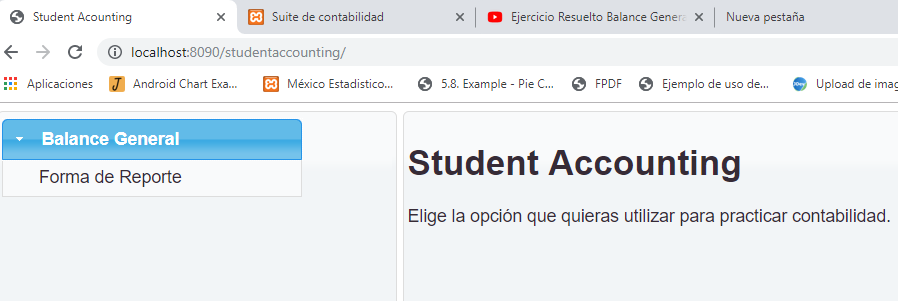
Seleccionamos Forma de Reporte
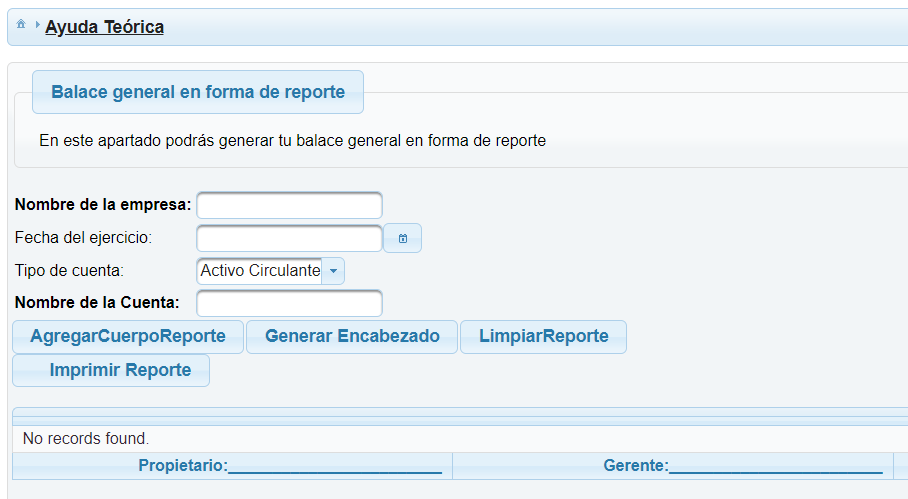
Agregamos tipo de cuenta que sería Activo Circulante y nombre de la cuenta que Caja y presionamos AgregarCuerpoReporte

Ahora editamos caja en el segundo renglón con 420
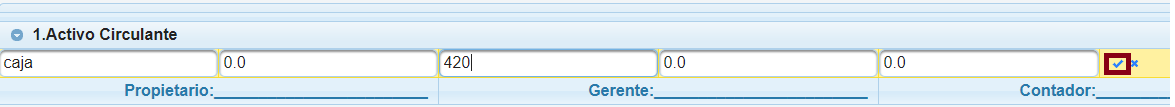
Ahora Agregamos la subcuentas en Activo Circulante
- caja1 200 en el primer renglón
- caja2 100 en el primer renglón
- caja3 120 en el primer renglón
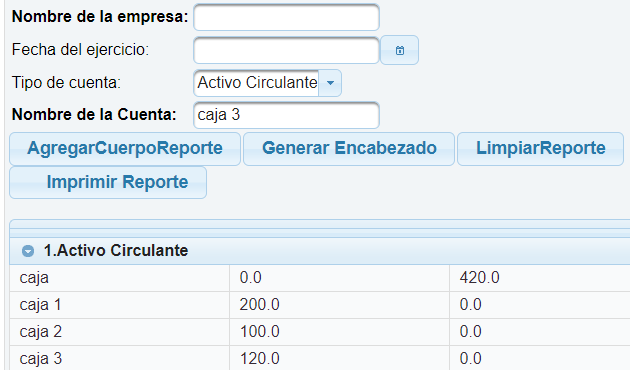
Ahora agregamos las siguientes cuentas de activo circulante
| Bancos | 2800 | |||
| Mercancías | 38800 | |||
| Deudores diversos | 2800 | 43320 | ||
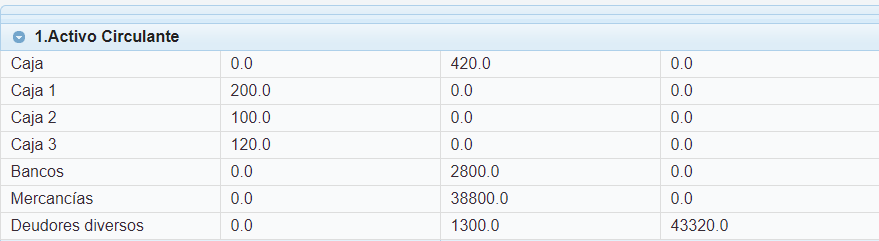
Ahora agregamos cuentas de Activo Fijo
| Terrenos | 18000 | |||
| Edificios | 29000 | |||
| Equipo de oficina | 12000 | |||
| Depósito en garantía | 2100 | |||
| Acciones y valores | 1500 | 62600 | ||

Ahora agregamos Cargos diferidos
| Papelería y utiles | 3100 | |||
| Primas de seguro | 2400 | 5500 | 111420 |

Continuamos con Pasivo Circulante
| Proveedores | 3700 | |||
| Documentos por pagar | 3600 | |||
| Acreedores diversos | 1600 | 8900 |
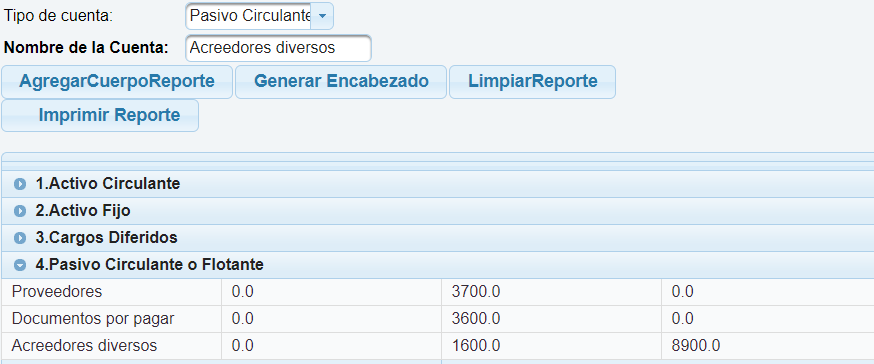
Seguimos con Pasivo Fijo
| Acreedores hipotecarios | 15000 | |||
| Documentos por pagar a largo plazo | 3100 | 18100 |
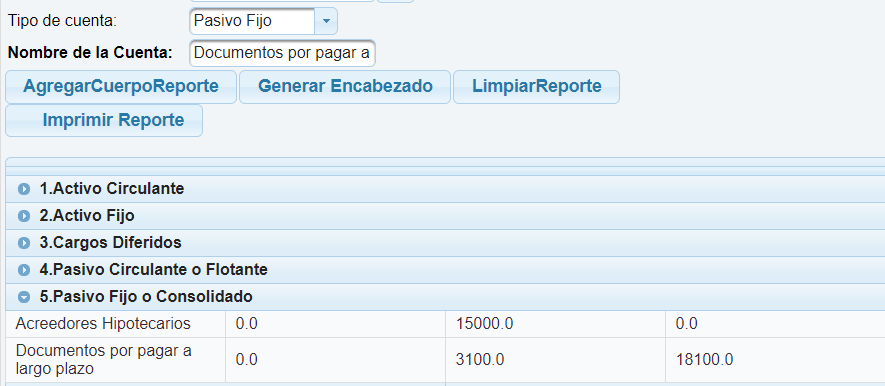
Continuamos con Créditos diferidos
| Rentas cobradas por anticipado | 700 | |||
| Intereses cobrados por anticipado | 1200 | 1900 | 28900 |

Por último agregamos el Capital Contable Activo - Pasivo

Por último agregamos el encabezado
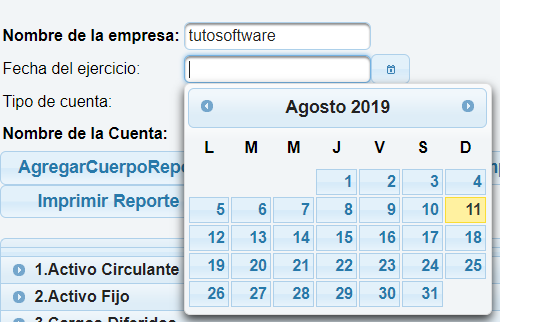
Presionamos en Generar encabezado
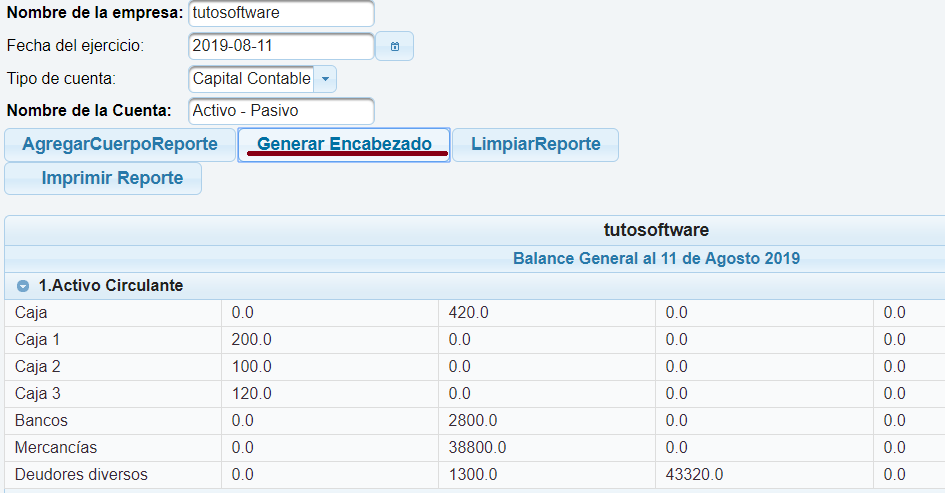
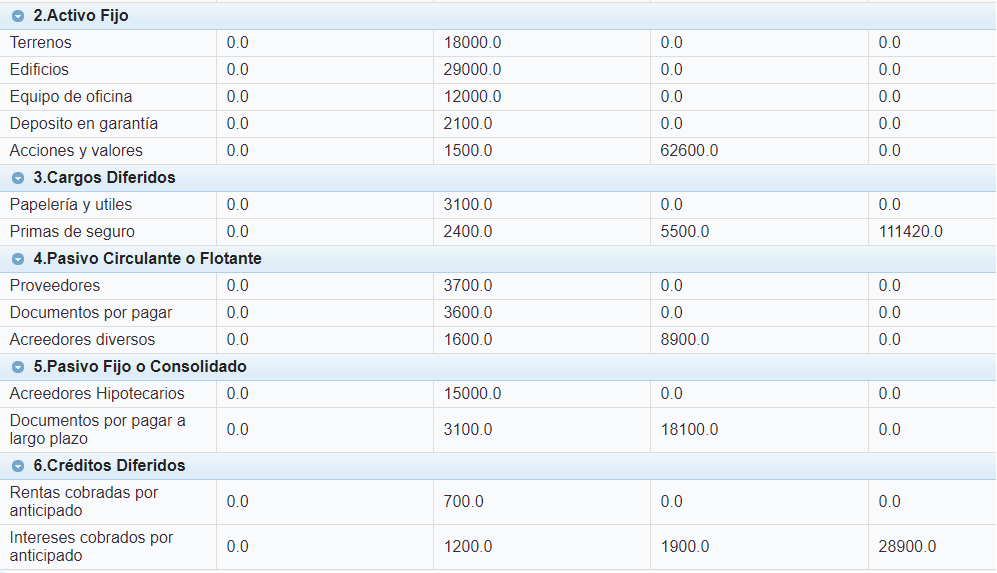
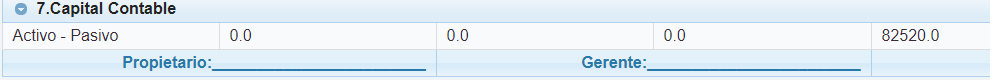
Podemos imprimir el documento

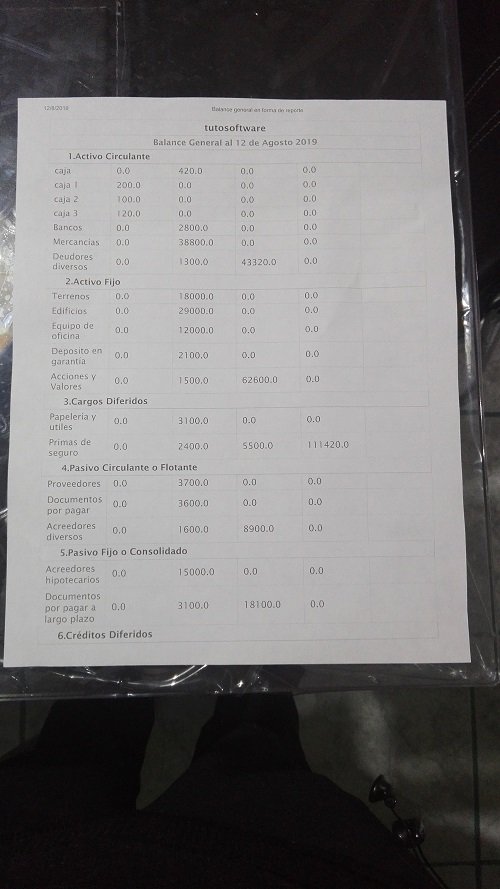
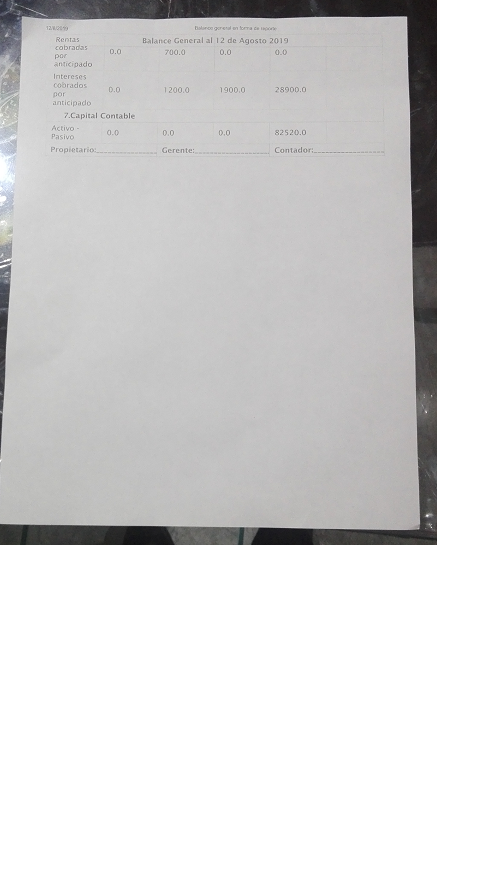
En caso de que no se acueden de una cuenta pueden seleccionar en el menú de arriba Ayuda teórica